

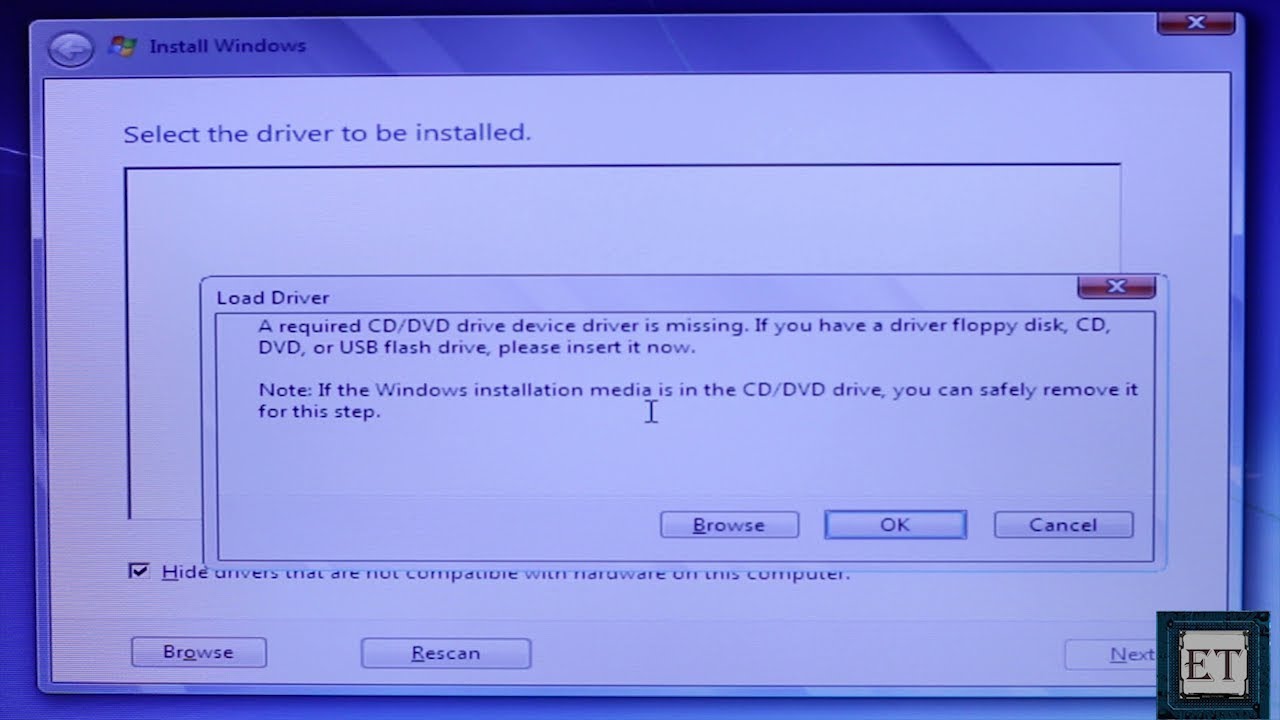
It runs from a CD/DVD or a USBĭevice, independently of the host operating system, but has direct access to the disk and file system. Then Press F10 repeatedly until the message "Starting System Recovery" is displayedįor Sony VAIO, restart and press "F8" or "F10" repeatedly until the "Advanced Boot Options" screen appears.īurn it to a CD or create a bootable USB thumb drive with it:ĮSET SysRescue Live is a live Linux distribution that can scan for malware and clean infected files. This is how the recovery partition is accessed for the most popular makes.įor Dell, press F8 on the keyboard until the Advanced Boot Options menu appears on the screen.įor HP, press F11 directly after powering up the unitįor LG, press F11 directly after powering up the unitįor Toshiba, press and hold '0' BEFORE and during the power upįor Acer, press and hold ALT + F10 as soon as you see the logoįor Asus, press F9 as soon as you see the Asus logo.įor Fujitsu, press the F8 key repeatedly directly after powering upįor Advent, restart your computer. Consult the owners manual that came with your PC for instructions about how to reinstall Windows.
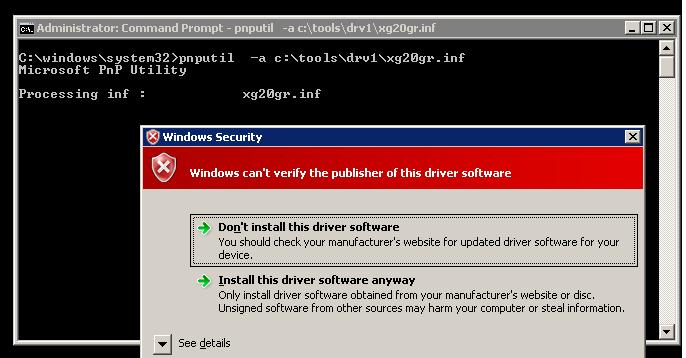
This can be either F1, F2, F9, F10, F11, F12 or even DEL or Tab key. To access it, you will need to boot into when you start your computer by pressingĪ function key. This is used to reinstall the operating system in the event of a system crash. New computers that come preinstalled with Windows often have what is called a recovery partition. It could be filled with malware, spyware, viruses, rootkits, worms and other baddies. Even though its great condition, you just don't know what actual state it was in prior to your acquisition. Try resetting the laptop to its original factory state.


 0 kommentar(er)
0 kommentar(er)
